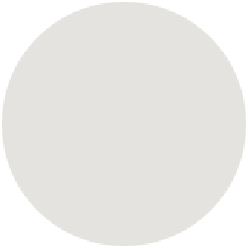More information expand_more
What happens if I don't activate MFA?
If you don't activate MFA, meaning you won't be able to two-factor authenticate your login, you won't be able to use certain digital services, such as your email or Microsoft Word.
What is MFA?
Multi-factor authentication (also known as two-step verification) means that, during login, you must use at least one additional authentication method, in addition to your password. This is done by approving your login through the Microsoft Authenticator mobile app.
How do I know if I have already activated MFA?
Here you can find a guide, showing how to check if you have already activated MFA.
Why is University West introducing MFA?
It enhances security during login. And at Univeristy West, efforts are underway to enhance information security. Requiring multi-factor authentication is part of this security initiative.
Initially, this applies to our Microsoft services. Later, it may be introduced for additional systems.