Canvas
Canvas is used as an educational tool for conducting courses.
LOGIN to CANVAS
Access to your course
When you register for your course, you automatically get access to the course in Canvas. How to register for a course. The Canvas course will be published at the earliest four weeks before the course starts.
The Canvas app
For Canvas there is a great app called Canvas Student.The app should be seen as a complement to the computer when you are studying. Functionality is limited in the app. Functionality may also vary between the Android app and the iOS app.
How do I find my schedule?
In the calendar, you will find your schedule but also tutoring times, reminders about exam registration and events that you can enter yourself. Here is an example of what the calendar might look like:
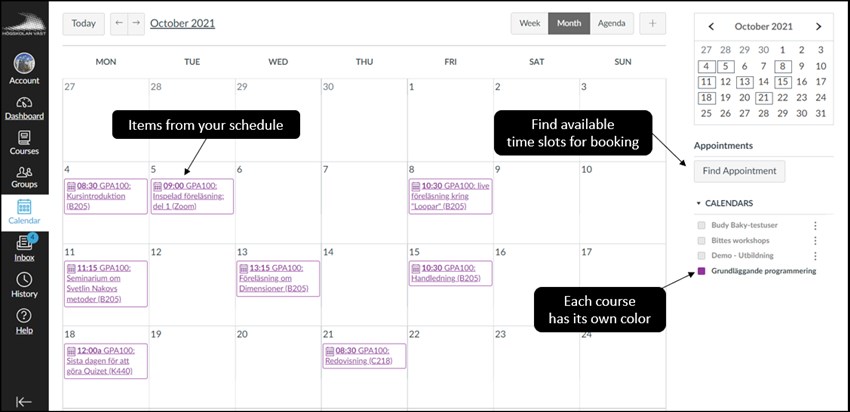
How do I change the language?
When you change the language in the settings using a web browser, it also changes in the app.
- Go to your account (Konto)
- Click settings (Inställningar)
- Edit settings (Redigera inställningar)
- Choose language
- Update settings (Uppdatera inställningar)
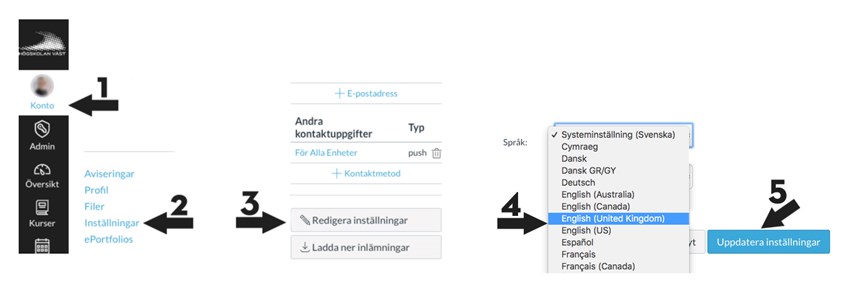
How do I join a Zoom e-meeting in a course?
English subtitles available
Canvas Guides - External links
- Getting started with Canvas
- How do I use the Dashboard?
- How do I use the Inbox?
- How do I manage my Canvas notification settings?
- How do I sign up for a Scheduler appointment in the Calendar?
- How do I submit an online assignment?
- How do I view assignment comments from my instructor?
- How do I view rubric results for my assignment?
- How do I join a group?
- How do I submit a peer review to an assignment?
- What are the browser and computer requirements for Instructure products?
Copyright and copy protection
Posting material in Canvas that is protected by copyright means dissemination and requires the consent of the copyright holder. This also applies when Canvas restricts access to a group of students through passwords. This means, for example, that you may not scan in and distribute copyright-protected material via Canvas. Permission is also required for distribution in a small group and if the material is on password-protected pages.




