Recording studio
In the recording studio, you take care of everything yourself. You can record with camera, a document camera or your screen with a presentation, web page or document.
How can I use the recording studio?
The studio has a producer computer where you record your film with the program Wirecast. There is a presentation computer where you display, for example, a presentation or a web page. You can also film with a document camera, it is well suited for e.g. calculations. Right in front of you is a camera and microphone. Everything is set up for the best results, so when you enter the studio, just get started. The only thing you may need to adjust is the height of the camera. In the studio you will find a guide on how to use the system.
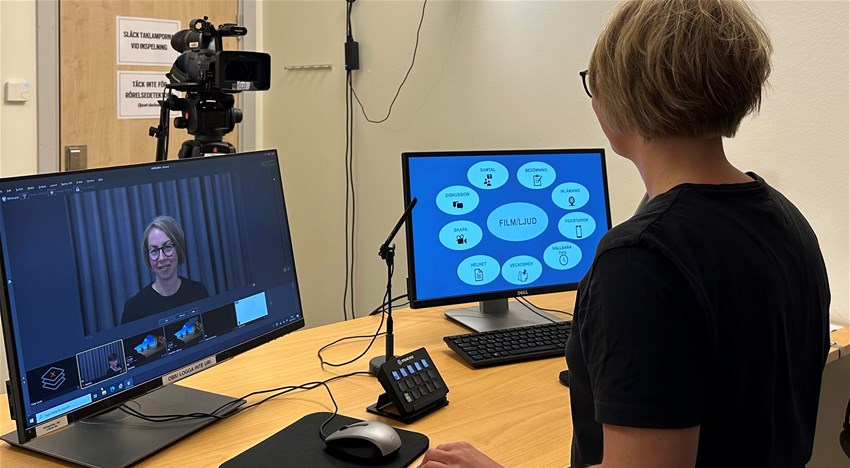
Example of a film recorded in the studio with camera, presentation and document camera.
How do I get access to the studio?
To gain access to the studio on your Västkort, you first need a session in the studio together with an ICT educational developer. Book an ICT hour and book the studio at the same time. The studio is booked in Outlook in the same way as a conference room, search for H109. You can also book on the panel outside the studio. The recording studio is located in room H109.
If you have questions about the studio, contact the ICT educational developers at Akademus.


