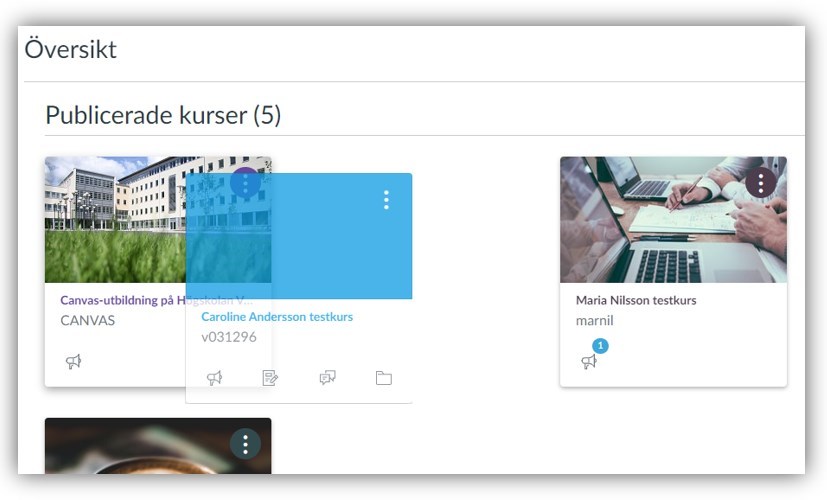Organize your dashboard in Canvas
06 Sep 2023
With favorite marking, you can decide which courses are displayed on the Dashboard.
Select Courses in the black menu on the left, then All courses at the bottom of the list that appears.
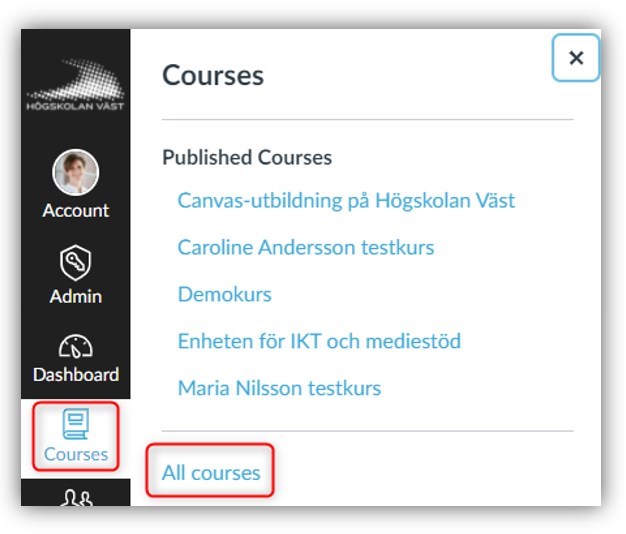
A list of all courses you have access to in Canvas is now displayed. Favorite the courses to be displayed on the Dashboard by marking the star. Also deselect the star for the courses that should not be displayed. It is not possible to favorite older courses under Past Enrollments.

Return to the Dashbord and check that it turns out as you intended. You can also change places of the course cards with drag-and-drop.