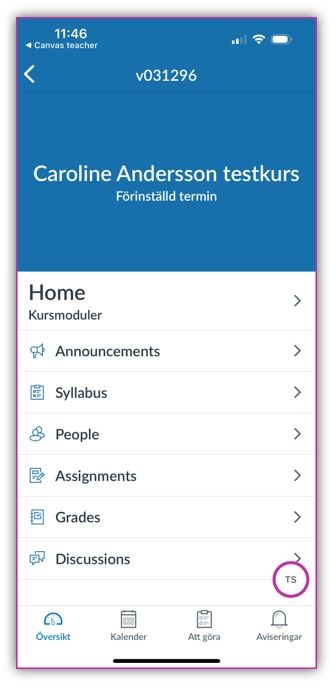How does your course appear in the Canvas app?
22 Nov 2023
The students often use their mobile phones to view and sometimes work on their Canvas courses. As a teacher, it can be useful to know how your course is experienced in the Canvas app.
The Student View function, allowing you to see and test your course as a student, is also available in the app:
- Download the two Canvas apps, Canvas Teacher and Canvas Student. They look a bit different for Android and iOS. The images below are from the iOS version.
- Open your course in Canvas Teacher.
- Select the Student View located at the bottom of the list.
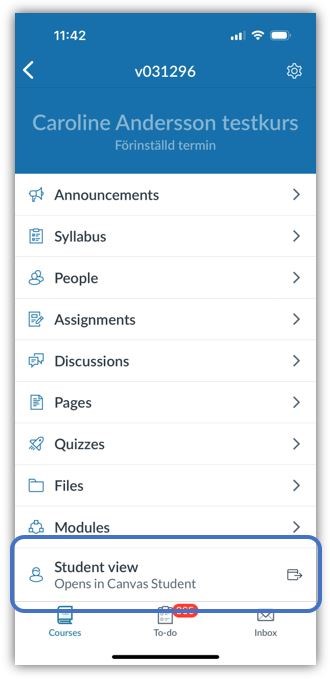
-
The Canvas Student app opens in the Student View. Just like in the web browser, this is indicated by a pink border.
-
You can view the course content and work within the course as a test student.