New feature in Canvas! Submit for student
04 Oct 2023
A new feature for the autumn in Canvas is that now teachers can submit assignments on behalf of students.
When the submission deadline has passed and the submission is closed, no longer can documents or files be submitted in Canvas. If a teacher deems that there are valid reasons to accept a submission despite the delay, the teacher can now submit the student's document on behalf of the student in the course. This means that one no longer needs to extend the submission with a new date/time for the specific student anymore.
Here's what to do:
- Go to Grades
- Locate the submission
- Find the student
- Click on the table cell where the submission is missing
- Click on the arrow in the table cell
- In the side panel, click on "Submit for Student."
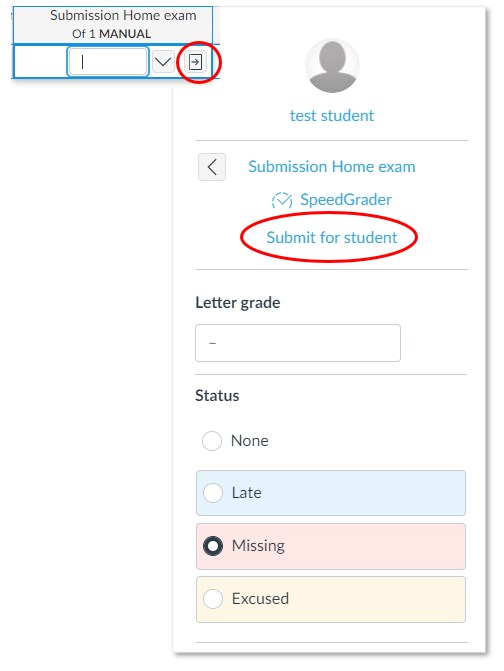
In Speedgrader, teachers can then see when it was submitted and by whom, and the student can see on their side when it was submitted and by whom.
Contact the ICT educational developers at Akademus if you have any questions.


