Do all links in your Canvas course work?
30 Jan 2024
Link validation can help you check your links.
The Link Validation tool goes through all linked materials in your Canvas course and checks if the link is working for the student. It could be a link to a page in another course or a video that is not properly published in the course, that the link validation detects. Unfortunately, link validation doesn't find all incorrect links, but it is a good help along the way.
Here's how:
Click on Settings. You will now find Validate Links in Content in the column to the right.
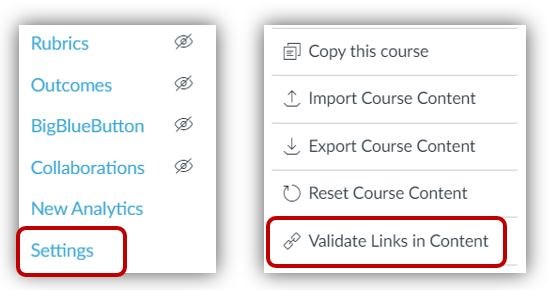
Start link validation. It may take a little while, but you don't need to wait on the page during that time.

You will receive a list of links that don´t work, a brief explanation of what the issue might be, and a direct link to the page where the link is published. After you've updated the link, you can Restart link validation to ensure everything is now okay.
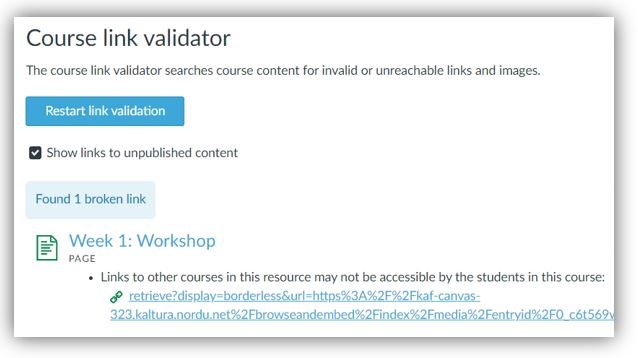
Contact the ICT educational developers at Akademus if you have any questions.


