Student activity with the unknown submission type
11 May 2023
Canvas has several different submission types for an assignment. The most common is to upload a file. One of the lesser known is student annotation where students highlight, draw and comment on a document.
With student annotation, the workflow is reversed in relation to how submissions are usually made. The teacher uploads a document and the students highlight, draw and comment on the document using the same tools that the teacher uses in Speedgrader. These annotations are the student's submission and can be graded as usual in Speedgrader. But the submission does not necessarily need to be used as assessment material, it can instead be used for discussions or to actively work with course content.
Examples of use
- Give the students a a fictional student submission. The submission can contain both correct and incorrect answers and answers at different levels. The students grade the submission based on the same assessment criteria their own work is graded.
- Students receive an incorrect diagram, schematic overview of a system or solution to a math problem. The students must find and correct the errors by drawing and commenting.
- In a half-finished picture, the students must complete what is missing in the picture.
The submissions can then be used in group discussions or as a way to highlight what is central to the course.
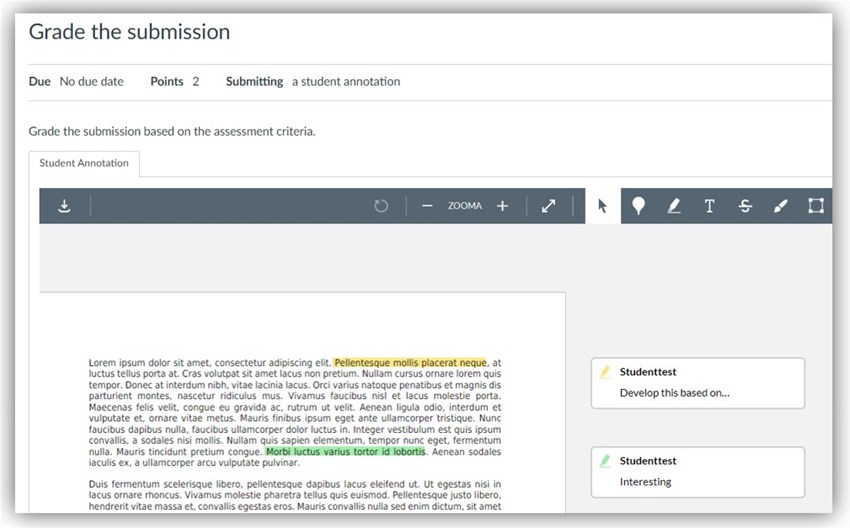
The picture shows an example of when a student can highlight, draw and comment in a document.
Read more about Submission where students comment and draw in documents.
Contact the ICT educational developers at Akademus if you have any questions.


